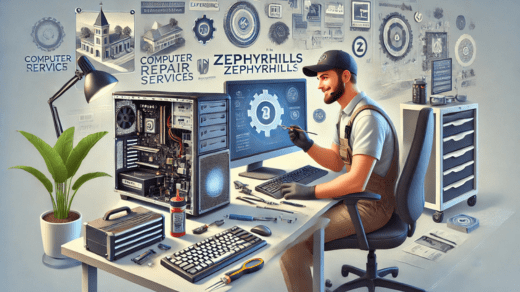Spyware is a type of malicious software designed to gather your personal information without your consent. It can track your online activity, record keystrokes, and even steal sensitive data such as login credentials and financial information. Removing spyware promptly is essential to protect your privacy and maintain your computer’s performance. If your computer has been compromised and you’re struggling to remove spyware, professional computer repair in Zephyrhills from Phone Repair & More can provide expert assistance.
Signs That Your Computer Has Spyware
Slow Performance
- Spyware consumes system resources, causing your computer to run slower than usual.
Unexpected Pop-Ups
- Frequent and intrusive ads or pop-ups are a common sign of spyware infection.
Browser Changes
- Spyware can alter your browser’s homepage or redirect your searches to unfamiliar websites.
Unauthorized Programs
- Spyware often installs additional software without your permission.
Unusual Activity
- You may notice high data usage, unknown processes running in the background, or suspicious email activity.
Steps To Remove Spyware From Your Computer
Step 1: Disconnect From The Internet
- Why It Helps: Disconnecting from the internet prevents the spyware from transmitting data to its source.
- How To Do It:
- Turn off Wi-Fi or unplug the Ethernet cable.
- Avoid reconnecting until the spyware is removed.
Step 2: Boot Into Safe Mode
- Why It Helps: Safe Mode limits your computer to essential programs, making it easier to identify and remove spyware.
- How To Do It:
- Restart your computer.
- Press F8 (Windows) or hold Shift during startup (Mac) to access Safe Mode.
Step 3: Use Anti-Spyware Software
- Why It Helps: Specialized software can detect and remove spyware efficiently.
- How To Do It:
- Download reputable anti-spyware software like Malwarebytes or Norton Power Eraser.
- Run a full system scan to identify and remove malicious programs.
Step 4: Delete Suspicious Programs
- Why It Helps: Removing unauthorized programs eliminates potential spyware sources.
- How To Do It:
- Go to Control Panel > Programs and Features (Windows) or Applications > Utilities > Activity Monitor (Mac).
- Uninstall any unfamiliar or suspicious programs.
Step 5: Clear Your Browser Settings
- Why It Helps: Spyware often alters browser settings to redirect your searches or track your activity.
- How To Do It:
- Reset your browser to its default settings.
- Clear cookies, cache, and browsing history.
Step 6: Update Your Operating System
- Why It Helps: Updates fix security vulnerabilities that spyware exploits.
- How To Do It:
- Go to Settings > Update & Security (Windows) or System Preferences > Software Update (Mac).
- Install the latest updates.
When To Seek Professional Help
If you’re unable to remove spyware or your computer continues to show signs of infection, it’s time to consult professionals. At Phone Repair & More, specialists in computer repair in Zephyrhills, experienced technicians can thoroughly scan your system, remove spyware, and ensure your computer is secure.
Computer’s Software Repair Near Me
Spyware can compromise your privacy, slow down your computer, and cause significant disruptions. By following these steps, you can remove spyware and protect your device. For persistent issues, trust Phone Repair & More for expert computer repair in Zephyrhills. Their team provides comprehensive computer repair solutions to safeguard your computer and restore its performance. Don’t let spyware compromise your data—get professional help today!
Best Computer Repair Store In Zephyrhills
Phone Repair & More
7352 Gall Blvd, Zephyrhills FL 33541
(813) 395-5581
Hours: Mon – Sat 9am to 8pm & Sun 12pm to 6pm